[Dev] NeoScrypt GPU Miner - Public Beta Test
-
Hi all, with a GTX780 i can get cgminer to start running 3.7.1 but 3.7.7b i get the following error:
Failed to init GPU thread 0, disabling device 0
Restarting the GPU from the menu will not fix this.
Try restarting cgminer.
i tried replacing the file as mentioned on the 1st page.
Is it an issue with having an NVIDIA GTX780?
Thanks
-
the error is often related to a missing or wrong .cl file.
you need the file neoscrypt140909.cl in the directory you use as working directory, when you start cgminer. after compile the file is in the directory the new made cgminer binary resides in.
I have a NVIDIA GTX 750Ti and 3.7.7b is working fie for me
-
What hash rate are you getting from your 750ti?
-
it’s ~ 40khash/sec at I= 13 no special tuning
Card takes 70 W of power
-
Found a little time to play with the newest cgminer, here are my findings, tested with many different settings. -w 16 produced the best khash of all tested. 8 to 512
3.7.7b config 2x R9 270 non X did work up to -I 15 but OS became unresponsive with little to no gain in hash rate, -I 13 best hash and feel for system.
also running minerd 22 CPU cores Solo locked to 23 CPU cores, GPU locked to CPU core 0… 37kh/s per GPU or 75kh/s for the pair.
{ "pools" : [ { "url" : "stratum+tcp://yourp2poolhere.org:10554", "user" : "WalletAddress", "pass" : "x" } ] , "intensity" : "13,13", "vectors" : "1,1", "worksize" : "16,16", "gpu-engine" : "1100-1100,1100-1100", "gpu-fan" : "0-85,0-85", "gpu-memclock" : "1450,1450", "gpu-memdiff" : "0,0", "gpu-powertune" : "0,0", "gpu-vddc" : "0.000,0.000", "temp-cutoff" : "90,90", "temp-overheat" : "85,85", "temp-target" : "70,70", "api-mcast-port" : "4028", "api-port" : "4028", "expiry" : "1", "failover-only" : true, "gpu-dyninterval" : "7", "gpu-platform" : "0", "gpu-threads" : "1", "log" : "5", "neoscrypt" : true, "no-pool-disable" : true, "queue" : "0", "scan-time" : "1", "temp-hysteresis" : "3", "shares" : "0", "kernel-path" : "/usr/local/bin", "device" : "0-1" }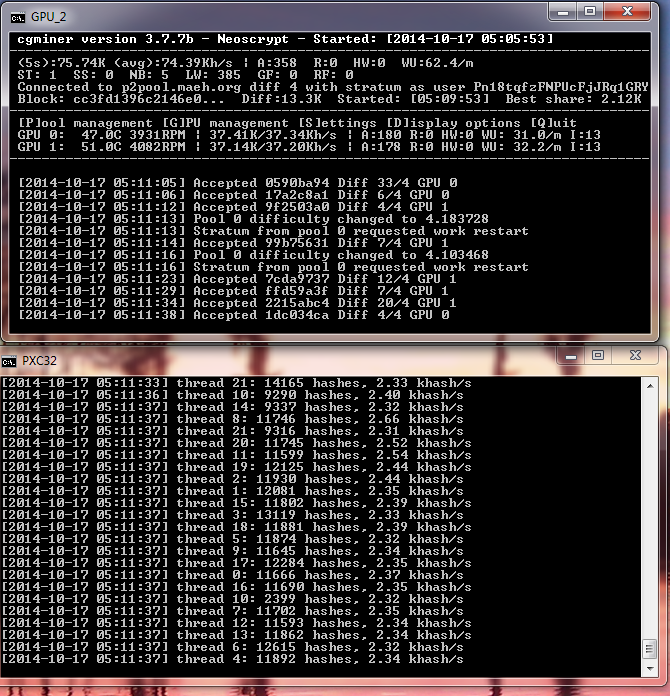
-
Found a little time to play with the newest cgminer, here are my findings, tested with many different settings. -w 16 produced the best khash of all tested. 8 to 512
3.7.7b config 2x R9 270 non X did work up to -I 15 but OS became unresponsive with little to no gain in hash rate, -I 13 best hash and feel for system.
also running minerd 22 CPU cores Solo locked to 23 CPU cores, GPU locked to CPU core 0… 37kh/s per GPU or 75kh/s for the pair.
{ "pools" : [ { "url" : "stratum+tcp://yourp2poolhere.org:10554", "user" : "WalletAddress", "pass" : "x" } ] , "intensity" : "13,13", "vectors" : "1,1", "worksize" : "16,16", "gpu-engine" : "1100-1100,1100-1100", "gpu-fan" : "0-85,0-85", "gpu-memclock" : "1450,1450", "gpu-memdiff" : "0,0", "gpu-powertune" : "0,0", "gpu-vddc" : "0.000,0.000", "temp-cutoff" : "90,90", "temp-overheat" : "85,85", "temp-target" : "70,70", "api-mcast-port" : "4028", "api-port" : "4028", "expiry" : "1", "failover-only" : true, "gpu-dyninterval" : "7", "gpu-platform" : "0", "gpu-threads" : "1", "log" : "5", "neoscrypt" : true, "no-pool-disable" : true, "queue" : "0", "scan-time" : "1", "temp-hysteresis" : "3", "shares" : "0", "kernel-path" : "/usr/local/bin", "device" : "0-1" }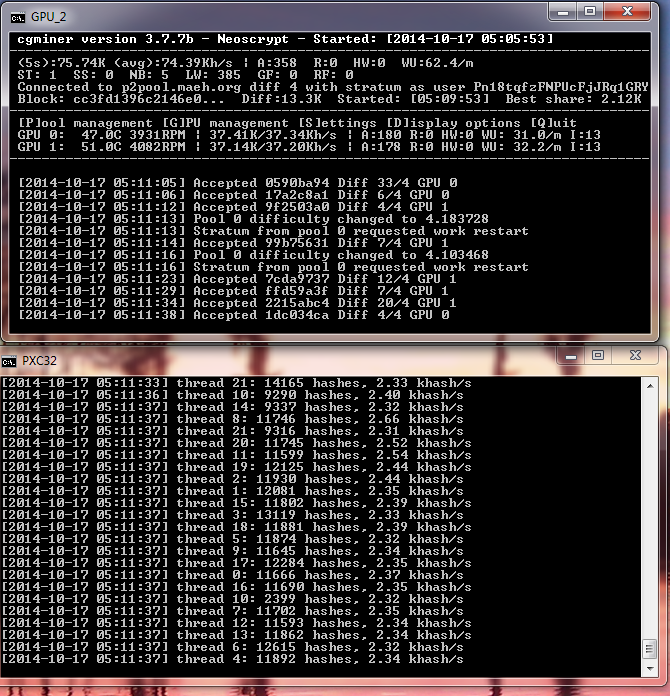
Thanks, I also have R9 270.
Will start with your settings ;)
-
Seems I’m getting a bit more rejects with 3.7.7b than I was with 3.7.5, still within tolerance I believe, was a max of 22kh/s per card with 3.7.5, so I like the gain in k.
-
Howto
Getting started with gpuminer
- Linux: Get the program
- download latest version from github here.
- extract the zip file into an empty directory.
- Linux: Compile the program (Detailed build FAQ coming soon)
- change into that directory anr run ‘autogen.sh’
- correct any errors that may be show. Typically some build tools may be missing.
- run ‘make’ and optional ‘make install’ as root.
- Run cgminer
- run “cgminer --neoscrypt -o http://: -O :” *without the “quotes”
Is this part of guide still actuall?
I mean when I download this and version from 0.8.7.0 announce thread I get something totaly different.
- Linux: Get the program
-
That is the link to the latest 3.77b, so they should be the same.
the link from the announce thread is
https://github.com/vehre/neo-gpuminer/
The link you have above is just going one step further alone and linking to the zipped version
-
Would be great to have step by step guide for complete idiots like me :)
Something like:
-
Anyone tryied with AMD Catalyst 14.6 Beta for Linux?
EDIT: with the help of tutorial from high on coins I managed to isntall catalyst (14.6) and card driver (just used different paths)
However when running autogen.sh I see the following bugs:

Any hint?
EDIT2:
sudo apt-get install libtool
sudo apt-get install curl
and
sudo apt-get install libcurl4-gnutls-dev
sudo apt-get install libudev-dev
fixed it
Hurray! I launched cgminer :)
Hmm not so sure what to do next.
There is plenty of readme files (even for scrypt or keccak) but Neoscrypt readme is more about Neoscrypt story than help with set up…
I am here:

-
im not linux user but i think u should use sudo apt-get install libcurl4-openssl-dev libncurses5-dev pkg-config libtool , who knows better tells
no linux guide and fork is soon!
someone help these linux people soon!
-
Is the NeoScrypt kernal .cl file in the folder you are making from?
-
link to Windows Mingw building instructions
https://mega.co.nz/#!IN92iKzB!7T1QNhlHrC3ThjWHv55voOVBL5xBSLSyfV4VnuSxe-A
link to amd 14.xx compatible compiled windows 3.7.7b binaries
https://mega.co.nz/#!1QUDDQZC!7MT55rAj-hJP-N3mxWwpHnpwFdn8kU8mbZWMb5hJ6D8
-
Sorry Gentlemen,
but it seems that opencl libraries and ncurses are not found by the configure script.
I never tried to compile cgminer with AMD drivers 14.X but I think this is not really a Neoscrypt related problem and the same problem may occur with any software you try to build on the system.
My suggestions:
-
check that ncurses and opencl are installed.
-
try the —dir or --lib option. and point it to the directories where opencl/curser are
./configure --help gives hints how to use it
-
-
Thanks for suggestions. Will try and provide feedback if it heped ;)
-
I thought that AMD drivers 14.x had issues working with cgminer and you shouldn’t go higher than 13.12
-
Can anyone tell me their optimum settings for R9-290?
I keep getting ‘Share is above target’
getting about 53Kh/s but 30-40% rejected. I have tried adjusting intensity etc but still seem to get the above no matter what i try. I am using 3.7.7b and AMD 13.12 Windows 7 x64
Cheers
-
HD6670 seems to have just 1Khs… what ._.
-
I’m also looking for optimum settings for the 290/290x gpu’s. (maybe a google doc spreadsheet with settings can be developed sort of like the litecoin one?)
Anyway, I’m currently running -I 14 -g 4 -w 32, and have one 290 GPU running 60 kh/s and an identical GPU running 51 kh/s. win7x64, ATI 13.25, 3.7.7b.
Tried another setting shown in this thread
-I 13 -g 3 --thread-concurrency 11264 -w 48 -s 15 -Q 3 -E 60 --auto-gpu --gpu-powertune 20 --gpu-engine 900-1000,1050 --gpu-memdiff 325,300 --temp-target 80,95 --temp-overheat 90,105 --temp-cutoff 95,115
but the 3.7.7b doesnt like the concurrency, and without it, only managed about 45 kh/s.