Pi-PXC
-
Model B (512Mb of memory) should be able to run a PXC daemon without issues, though I haven’t tried it myself. Also haven’t tried to compile it for any ARM hardware. Curious to see it in action :)
-
I’ve downloaded about 50% of the block chain, I had to shut it down when I packed up for the night as I have run out of power supplies and was running it on my mobile phone charger and needed to charge my phone.
Tonight I should get it to finish downloaded the blockchain, I’ve also ordered some heatsinks for it so I can slightly overclock the PI to give it a bit more go, but it seems to be all working so far.
-
I’ve just bought a new SDHC card and will write a Howto on installing Phoenixcoind on it, and then hopefully I will be able to do a similar setup for Feathercoin.
With coind running on the PI besides it being a cheap way to set up extra nodes for the network you can use Python to interigate the blockchain to do useful things and all goes well I may then rewrite my arcade payment machine code to use coind rather than the Feathercoin API which would make it more adaptable to other coins and not relying on another website to function
-
The Raspberry-Pi has now caught up on the block chain and the CPU use has dropped off nicely.
The screenshot is the getinfo showing it is up to date and my Python code that has run also giving the blcokcount.
the second screen shot is showing the CPU use of phoenixcoind
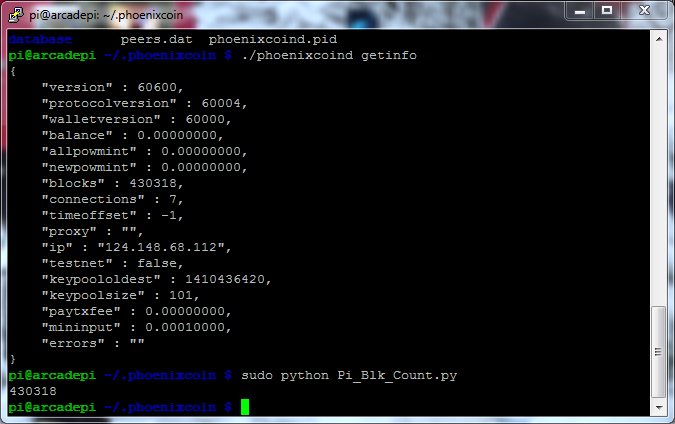
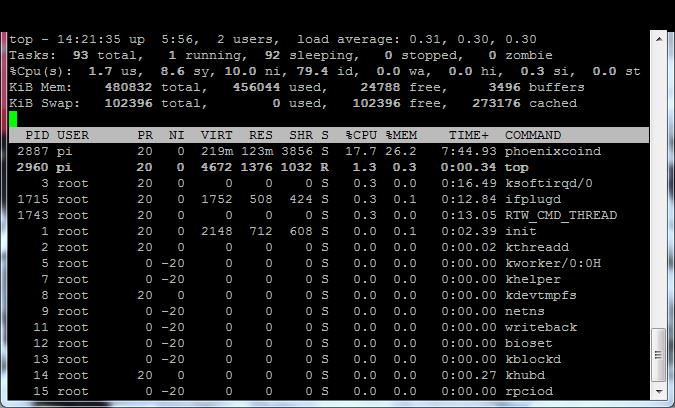
-
Looks very good.
-
Half way through writing a Howto on installing it, but probably wont get it up until tomorrow as the compiling takes a while.
-
Lessen learnt, brand quality is everything on the SDHC.
I normally use Sandisk Ultra class 10, but today as I was in a hurry I bought a Lexar class 10 SDHC from my local supermarket, it causes huge bottle necks with file writes, so much that the system hangs.
Its going back to the shop tomorrow to get my money back as its useless.
I was getting issues with process mmcqd/0 was taking 25% of CPU powerand a quick google search gave me this answer
‘mmcqd is a kernel thread, responsible for managing queued I/O operations on the SD card. A high CPU usage from that process indicates that you have a disk I/O bottleneck’
It was so slow in responding that python lookups of block counts was failing
-
Quick question for those in the know.
The Raspberry Pi as default does not have afirewall installed, so bearing that in mind and the fact phoenixcoid do is compiled with the
USE_UPNP=- option. Once its started with ./phonexcoind it should be running as a full node shouldn't it?I don’t need to open up any ports on my firewall as we have the UPNP option?
At some point I probably should look at setting a firewall up on it but am I correct that as is it is working as a full node?
For the $0.03 a day it costs me to run a Raspberry Pi happy to leave one running all the time to act as a node in Australia, especially as I have discovered the Pi can handle running phoenixcoind and feathercoind at the same time
-
You are right,
If you use UPNP you don’t need to open any ports on your firewall, if the firewall node has enabled UPNP, too.The PI will open all ports it is listeniing to on the firewall.
A side effect of openning ports on a firewall with UPNP is, that all devices on your network can open ports and therefore may be reachable from the Internet. I once noticed, that my Samsung TV had opened some ports.
As I didn’t see any need for that, except that Samsung may pull some data from my TV I decided to add all ports openend with UPNP by my feathercoind manually on the firewall and disable UPNP on that box. -
Thanks for the confirmation.
The one thing that has been concerning me is with feathercoind running I can see I have the blockchain up to date and using getpeerinfo I can see I’m connected to a number of peers, but my IP address does not appear in the Feathercoin Node list for Australia, but when I run my windows feathercoin wallet it does.
http://bitinfocharts.com/feathercoin/nodes/australia/
Not quite sure why that is happening.
I do need to look into locking my router down tighter one day, but I did just change my wifi off WEP onto WPA/PSK which has greatly improved the security of my wifi, what a pain that was reconnecting all the wifi enabled things in my house.
-
did you check the ‘unknown’ IPs?
-
Yes couldn’t find it in them either, also checked all the other states in case the IP I was using was listed as belonging to another state.
Didn’t run feathercoind last night as I was using the pi to compile minerd.
Will have another play tonight
-
I just remembered I did run it just for 5 minutes last night and didn’t open my windows feathercoin wallet and found my ip address when I just checked then, so all is good. :-)