[Dev] NeoScrypt GPU Miner - Public Beta Test
-
Does anyone want to edit the main post here?
I have no idea what’s involved to get up and running on the testnet etc so I can’t really write it.
We need all the links to precompiled and uncompiled versions, all github links and a noobie walkthrough for the precompiled ones.
-
We had finish early test, Results in line with expectations.
I builde a p2pool for neoscrypt , Today It can work normal. It support stratum. :)
cgminer.exe --neoscrypt -I 13 -o stratum+tcp://pool.ftc-c.com:10554 -u Pm9nMjHhgH7stU4qcAZHXS1dHj6bVEGhrx -p xI use the lasted version (3.7.4exp), my AMD 7850 card have about 20K/s hashrate.


-
Is this only working for pool mining right now? I can get Lizhi command line to work but for some reason can’t get solo mining working on my 560M.
Not yet tested on my ATI cards. I’ve had no problem with solo config for the CPU miner. I’ve try many different ways with the command line but no
luck in the past hour or so getting it working for solo. Here are a few things I’ve tried. Maybe someone can see something I’m doing wrong or not adding in. I have a live network -server going plus setup for local host as well, both have worked well with the CPU. This was just for a quick setup then I will tweak it as I go along. Thanks for any input in advance.
Edit: I was going to setup a account here: http://pool.ftc-c.com/index.php and just mine there for a while,
but doesn’t seem to be a English version of all the pages.
Edit2: Worked my way threw the pages and have my 560M working at that pool now.
Luck I have setup on this type of pool layout many times so it all came back to me what goes where. lol
Its just for testing anyways.
cgminer.exe --neoscrypt -o 192.168.1.107:3333 -u phoenixcoinpc -p x #--neoscrypt -o localhost:9554 -u phoenixcoinpc -p x #--neoscrypt -o 192.168.1.107:3333 -u Pn18tqfzFNPUcFjJRq1GRYdYDJjKTBNGpq -p x -
If you need an english pool, there are two that work with gpuminer:
p2pool.neoscrypt.de:10554 located im Germany
pool20.neoscrypt.de:10554 located in the Netherlands
Could you extract the gpuminer related log entries in the phoenixcoind log for the solo mining?
the location of the logfile is ~/.phoenixcoin/debug.log for Linux
and (I believe)
%datadir%\phoenixcoin\debug.log for windows.
-
At the moment I’m working in W7 64bit OS, data dir is: D:\Phoenixcoin\data http://s000.tinyupload.com/index.php?file_id=11113781956684070159
Sorry for the delay had to find a file host. Edit: fixed link with better DL source.
GPU Nvidia 560M seemed to work but never got any status at the pool on its work so I closed it and quit working there.

-
Alpha Wolf, are you getting 4khs out of the 560M … thats strange
-
Is there also a linux version available for the GPU miner? I could run some tests on a 7950 card.
Not sure if it helps - i have also installed a PXC p2pool on p2pool.maeh.org:10554. This one uses the ghostlander source from github and is in a p2pool network with pool20 and p2pool.neoscrypt.de - so that looks fine right now.
Regards,
MrSheep
-
MrSheep, you can pull the code from GitHub. After all, it’s open source.
https://github.com/vehre/neo-gpuminer
Your P2Pool is connected to my 3 nodes. Wellenreiter’s nodes report different blocks found.
-
12 hours away ,3.7.4exp work normal , my five miners have about 150K/s hashrate .
pool.ftc-c.com:10554 located im China
-
Alpha Wolf, are you getting 4khs out of the 560M … thats strange
I would think that that is probably about normal for neoscrypt?
From my CPU mining I’ve seen that neoscrypt has a pretty low hash rate when compared to other types of scrypt mining.
I did think it looked a bit low, but there was no tweaking or overclock done.
-
3.75 is available on Github, the link Ghostlander has put above.
Once I’ve finished downloading all the dependancies I will try to compile it tonight.
3.75 is still a Beta so there may still be issues
-
Pair of Sapphire R9 270 none X at work, as a test only. Still unable to get solo mining to work.
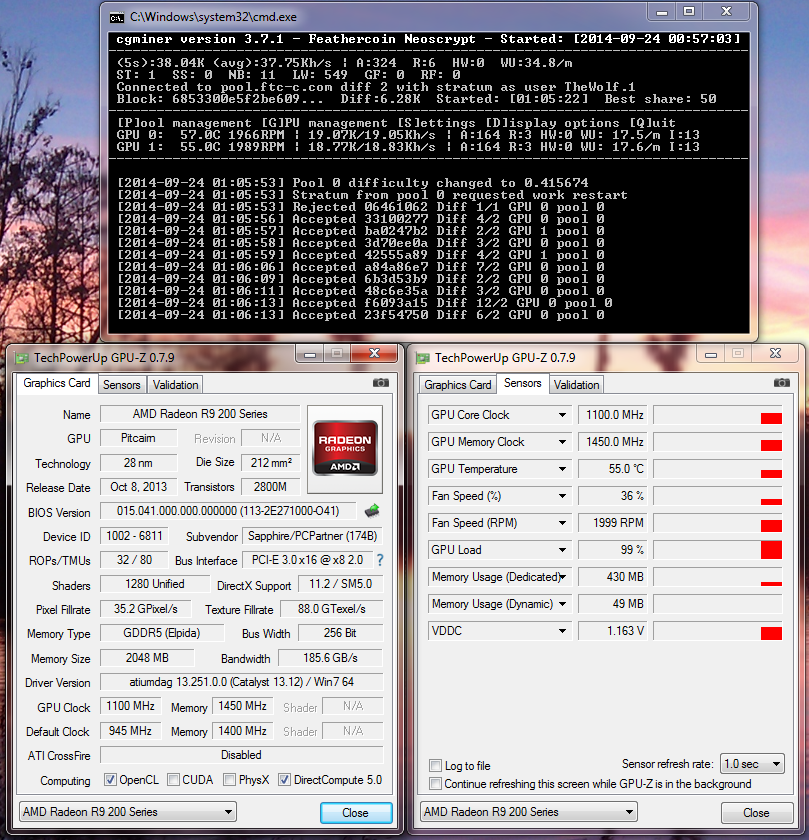
-
I would think that that is probably about normal for neoscrypt?
From my CPU mining I’ve seen that neoscrypt has a pretty low hash rate when compared to other types of scrypt mining.
I did think it looked a bit low, but there was no tweaking or overclock done.
Its kinda strage… i am getting 8khs out of 550M… there is a huge difference between 550M and 560M
Next week I will be testing the 7990s the heavy artillery :D
-
Pair of Sapphire R9 270 none X at work, as a test only. Still unable to get solo mining to work.
I think there is an endian issue between the cgminer and the PXC wallet.
I think the same issue also occurs if you try to solo mine using minerd, which is why solo mining only works if you use the wallet itself to mine.
Sorry I can’t be more specific than that as when the Dev discussions starts getting into that detail it goes over my head.
I’m sure I saw a post that one way around this at the moment is to set up your own P2Pool, but don’t advertise it, so essentially you are solo mining via your own private P2Pool
-
I have compiled the 3.7.5 code from vehre but i get no accepted shares. Anybody an idea what im doing wrong ?
cgminer --neoscrypt --worksize 128 --thread-concurrency 200 -o stratum+tcp://pool20.neoscrypt.de:10554 -u PqQUhPTznbRWxGgZYyNRGyPxjj71oVL9Ax -p x
I have compiled with
autoreconf -fvi
CFLAGS=“-O2 -msse2” ./configure --enable-neoscrypt
make
strip cgminer
no errors
-
@daimyo I think the low khash may be because its set to I 8 auto I guess because I didn’t set anything for that setting like I did for the R9 270’s.
@ I 13 Edit: doing a quick test at -I 10 and seeing 12.70 kh/s -I 11 -I 13 makes the PC to sluggest almost unusable with a loss of kh/s
10 seems to be spot on for this 560M.
@tmuir12 The minerd works just fine in windows 7 and wasn’t much of a problem at all to get working.
My wallet is on one computer and I am mining with five other PC’s across the network to that wallet.
I also use minerd on this laptop and use localhost or 127.0.0.1 to connect to that wallet. In Linux there
was a problem getting minerd to find or see the wallet and I did have to use the wallet software in Linux
to mine on my Quad CPU 32 core server rig.
A simple command line like this works across the network to the wallet there.
minerd.exe --no-gbt -a neoscrypt -R 10 -o 192.168.1.107:3333 -O phoenixcoinpc:x --threads 6
This isn’t from my server wallet but I’m pretty sure these are the phoenixcoin.conf lines that are working for me.
I’ll update if its different from what I’ve posted.
server=1 daemon=1 defaultkey=1 logtimestamps=1 dns=1 addnode=prometheus.phoenixcoin.org:9555 addnode=menoetius.phoenixcoin.org:9555 addnode=atlas.phoenixcoin.org:9555 rpcuser=phoenixcoinpc rpcpassword=x rpcport=3333 rpcconnect=192.168.1.107 rpcallowip=192.168.*.* -
I agree with Bushstar, we need a well tested change over to neoscrypt and GPU mining is an essential element. Thanks for all the great work…
-
@ the solo miners: Please report if you have a 64bit or a 32bit Windows and if solo mining works for you.
For 64bit Windows some recent changes have been made, but are not tested (I am on Linux and only have an XP VM, with no graphics card attached).
We are still in the beta phase and a lot of intrinsics in cgminer are not yet understood completely. Feel free to look into the code to get an impression of what we are facing (calling it unstructured spaghetti is too much of a honor for that artifact :)
The first goal was to provide a working gpuminer, the next goal is to provide a fast GPU miner.
-
I’ve got 3.75 compiled and running under windows, but it won’t let me set gpu clock speed, or any of the setting below I normally use, it tells me they are unrecognised.
Did I do something wrong compiling it, or are they not working in this beta?
I previpus got around 26Khash, I can’t get better than 18khash with the one I just compiled
-auto-fan --auto-gpu --gpu-engine 1180 --gpu-memclock 1240 --temp-target 65
But as a plus no HW, just a few rejects
-
@tmuir12: for which Graphicscards vendor? Nvidia just can report temperature and fan speed for AMD you need to have the SDK available and follow the instructions in the ADL_SKD/readme.txt to have adl-support available. May be you also need to set the AMDAPPSDK environment variable previous to build. I won’t ship AMD’s file with the miner, because they belong to AMD and have there copyright in them.