[Dev] NeoScrypt GPU Miner - Public Beta Test
-
@ the solo miners: Please report if you have a 64bit or a 32bit Windows and if solo mining works for you.
For 64bit Windows some recent changes have been made, but are not tested (I am on Linux and only have an XP VM, with no graphics card attached).
We are still in the beta phase and a lot of intrinsics in cgminer are not yet understood completely. Feel free to look into the code to get an impression of what we are facing (calling it unstructured spaghetti is too much of a honor for that artifact :)
The first goal was to provide a working gpuminer, the next goal is to provide a fast GPU miner.
-
I’ve got 3.75 compiled and running under windows, but it won’t let me set gpu clock speed, or any of the setting below I normally use, it tells me they are unrecognised.
Did I do something wrong compiling it, or are they not working in this beta?
I previpus got around 26Khash, I can’t get better than 18khash with the one I just compiled
-auto-fan --auto-gpu --gpu-engine 1180 --gpu-memclock 1240 --temp-target 65
But as a plus no HW, just a few rejects
-
@tmuir12: for which Graphicscards vendor? Nvidia just can report temperature and fan speed for AMD you need to have the SDK available and follow the instructions in the ADL_SKD/readme.txt to have adl-support available. May be you also need to set the AMDAPPSDK environment variable previous to build. I won’t ship AMD’s file with the miner, because they belong to AMD and have there copyright in them.
-
I follow the windows build instructions and downloaded the AMD files and installed them as directed in ADL_SDK, didn’t set any amd environment variables prvious to the build, will look at that
-
Also make sure that AMD’s management .dll is available to the miner, e.g. in the same directory like the cgminer.exe. The name of that lib is atiadlxx.dll or atiadlxy.dll for 64-/32-bit versions of the library, respectively. Don’t remember which version is which, just make them both available, the miner will figure which one to use. For Nvidia the nvml.dll needs to be available.
-
Found my issue I let cgminer create the conf file then just changed a few settings, failed to notice it had set GPU threads to 2, changed this back to 1 and its now working at normal speed.
Will continue to tweak it
-
Note for Nvidia card users, I had a good bit of HW errors with 3.7.1 dropping the command line --thread-concurrency as any number used here
would still cause HW errors. Also found I got a little better kh/s out of my 560M by using 64 or 128 with --worksize, avoid 96 as it doesn’t work at all.
Not sure if all this is just something on my end or for everyone so its something you should test for yourself.
-
Is there also a linux version available for the GPU miner? I could run some tests on a 7950 card.
Not sure if it helps - i have also installed a PXC p2pool on p2pool.maeh.org:10554. This one uses the ghostlander source from github and is in a p2pool network with pool20 and p2pool.neoscrypt.de - so that looks fine right now.
Regards,
MrSheep
Your p2p seems to be working for me I’m in testing now, but am unsure as to how this all works as this is my first p2p test ever.
No status showing up yet for my wallet address. Pn18tqfzFNPUcFjJRq1GRYdYDJjKTBNGpq Guess stats will show up in time?
Next step will probably be setting up and testing the making of my own p2p.
I’ve also tried these two
p2pool.neoscrypt.de:10554 located im Germany
pool20.neoscrypt.de:10554 located in the Netherlands
but got nothing but rejects from both.
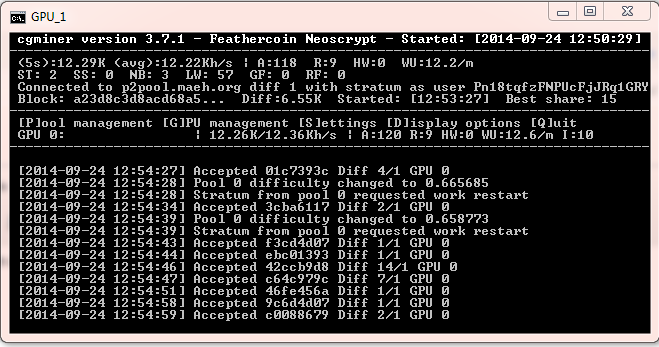
-
Status on the main page of P2Pool can take up to 30 minutes or more to appear.
If you click on the link to classical interface you should be able to see something after a few minutes, but it still takes some time to show you full hash rate.
I also find that the pool shows my hash rate as about 70% of what my miner shows.
-
Status on the main page of P2Pool can take up to 30 minutes or more to appear.
If you click on the link to classical interface you should be able to see something after a few minutes, but it still takes some time to show you full hash rate.
I also find that the pool shows my hash rate as about 70% of what my miner shows.
I must be doing something wrong with my command line setup because still not show up or any stats.
I used my wallet address as user name and password x and also add my wallet address to the Set my Miners.
Been hours and still nothing showing up. Below is my config. See anything wrong with it and maybe the cause?
I’m looking for stats at this address: http://p2pool.maeh.org:10554/static/#
Maybe not the correct place to look?
cgminer.exe --neoscrypt --worksize 128 -I 10 -o stratum+tcp://p2pool.maeh.org:10554 -u Pn18tqfzFNPUcFjJRq1GRYdYDJjKTBNGpq -p x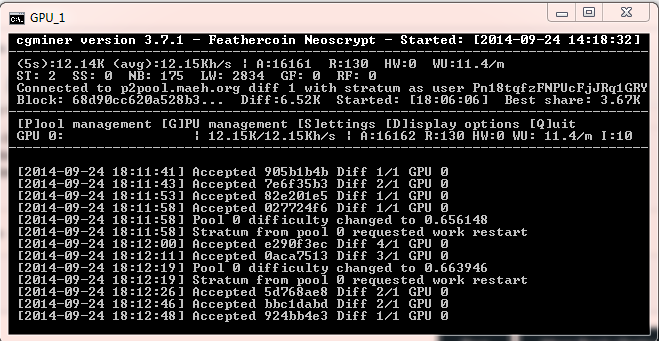
-
That looks correct to me, but I’m at work so cant compare it to mine to be sure until I get home
-
Something isn’t right after 25k+ accepted and still no sigh I have ever done anything I shut it down.
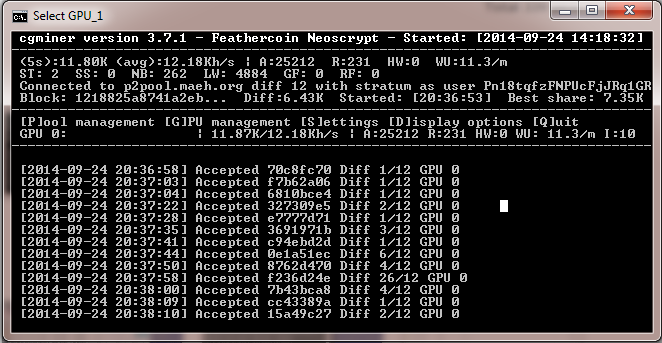
-
I think its a different pool I’ve been testing one, will try that one tonight.
-
For cgminer only p2pool.neoscrypt.de, pool20.neoscrypt.de and pool.ftc-c.com are adapted and working.
My version of p2pool and ghostlanders p2pool code base are 99% identical, but not the same.
If you get only rejects from the pool, you are probably not using the latest version of gpuminer, which is 3.7.5 at the time of writing. Older versions may work for longpoll, but don’t work for stratum
-
Something isn’t right after 25k+ accepted and still no sigh I have ever done anything I shut it down.
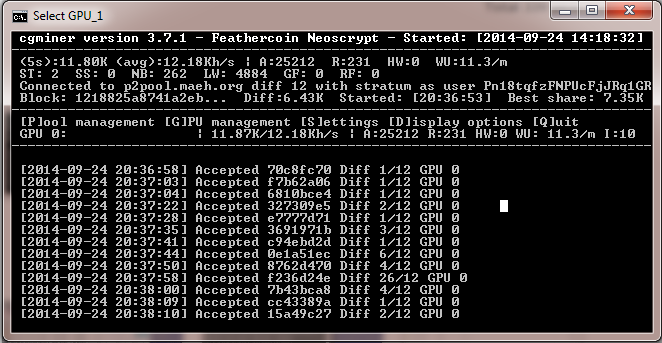
I think you should upgrade to 3.7.4exp.
-
I had tested cgminer 3.7.5, It can work normal ^-^


P2Pool with neoscrypt can work normal , I can receive PXC . >:D

-
Thanks lizhi, looking at your screen shot I can see I’m doing something wrong in compiling 3.75 as mine does not show GPU temperature or fan speed, now to figure out what that is…
-
Now , p2pool with neoscrypt work normal too ,yey!!!

-
The test success !!! >:D
I think we can finish the test work in September, October can start hard fork. -
What’s the link to the latest windows pre-compile?
I need to put it into the main thread.