[Dev] NeoScrypt GPU Miner - Public Beta Test
-
Is there also a linux version available for the GPU miner? I could run some tests on a 7950 card.
Not sure if it helps - i have also installed a PXC p2pool on p2pool.maeh.org:10554. This one uses the ghostlander source from github and is in a p2pool network with pool20 and p2pool.neoscrypt.de - so that looks fine right now.
Regards,
MrSheep
Your p2p seems to be working for me I’m in testing now, but am unsure as to how this all works as this is my first p2p test ever.
No status showing up yet for my wallet address. Pn18tqfzFNPUcFjJRq1GRYdYDJjKTBNGpq Guess stats will show up in time?
Next step will probably be setting up and testing the making of my own p2p.
I’ve also tried these two
p2pool.neoscrypt.de:10554 located im Germany
pool20.neoscrypt.de:10554 located in the Netherlands
but got nothing but rejects from both.
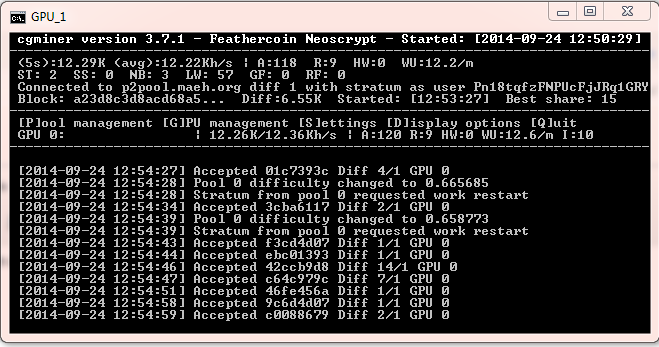
-
Status on the main page of P2Pool can take up to 30 minutes or more to appear.
If you click on the link to classical interface you should be able to see something after a few minutes, but it still takes some time to show you full hash rate.
I also find that the pool shows my hash rate as about 70% of what my miner shows.
-
Status on the main page of P2Pool can take up to 30 minutes or more to appear.
If you click on the link to classical interface you should be able to see something after a few minutes, but it still takes some time to show you full hash rate.
I also find that the pool shows my hash rate as about 70% of what my miner shows.
I must be doing something wrong with my command line setup because still not show up or any stats.
I used my wallet address as user name and password x and also add my wallet address to the Set my Miners.
Been hours and still nothing showing up. Below is my config. See anything wrong with it and maybe the cause?
I’m looking for stats at this address: http://p2pool.maeh.org:10554/static/#
Maybe not the correct place to look?
cgminer.exe --neoscrypt --worksize 128 -I 10 -o stratum+tcp://p2pool.maeh.org:10554 -u Pn18tqfzFNPUcFjJRq1GRYdYDJjKTBNGpq -p x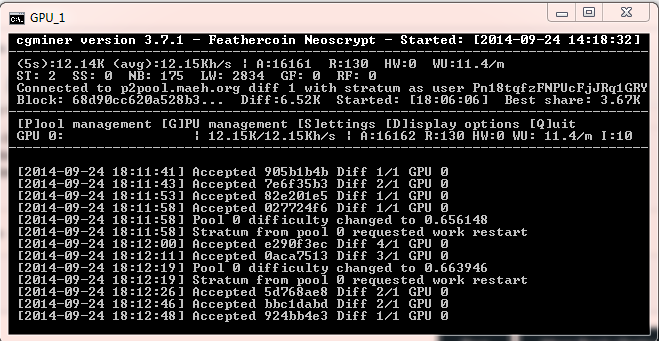
-
That looks correct to me, but I’m at work so cant compare it to mine to be sure until I get home
-
Something isn’t right after 25k+ accepted and still no sigh I have ever done anything I shut it down.
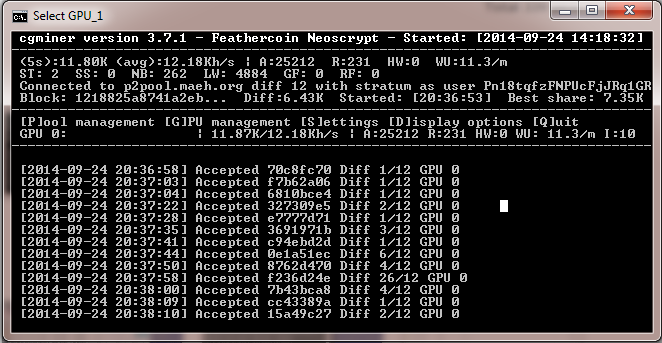
-
I think its a different pool I’ve been testing one, will try that one tonight.
-
For cgminer only p2pool.neoscrypt.de, pool20.neoscrypt.de and pool.ftc-c.com are adapted and working.
My version of p2pool and ghostlanders p2pool code base are 99% identical, but not the same.
If you get only rejects from the pool, you are probably not using the latest version of gpuminer, which is 3.7.5 at the time of writing. Older versions may work for longpoll, but don’t work for stratum
-
Something isn’t right after 25k+ accepted and still no sigh I have ever done anything I shut it down.
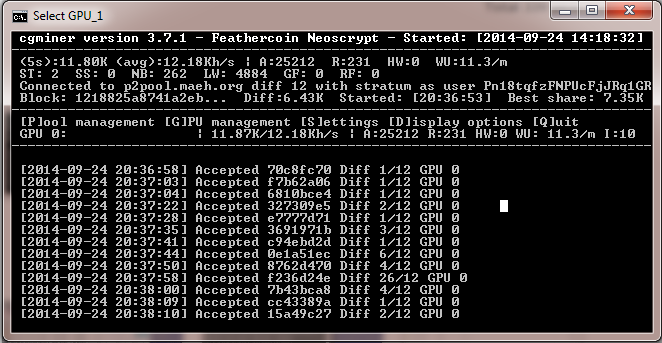
I think you should upgrade to 3.7.4exp.
-
I had tested cgminer 3.7.5, It can work normal ^-^


P2Pool with neoscrypt can work normal , I can receive PXC . >:D

-
Thanks lizhi, looking at your screen shot I can see I’m doing something wrong in compiling 3.75 as mine does not show GPU temperature or fan speed, now to figure out what that is…
-
Now , p2pool with neoscrypt work normal too ,yey!!!

-
The test success !!! >:D
I think we can finish the test work in September, October can start hard fork. -
What’s the link to the latest windows pre-compile?
I need to put it into the main thread. -
Making one now, but trying to tweak it for my Clarkdale i5.
If it works I will zip it up and make it available, it just finished compiling so give me a few minutes
-
Its running, but I’m still doing something wrong as it is not giving GPU temperature or fan speed.
Looks like something wrong with my ADL install
-
That’s kewl man! Good job and thank you ahy!
i5… You are talking about the GPU miner obviously but your making some tweaks to it to run smoother on i5’s?
That’s actually a great idea as most gpu rigs don’t run processors much more than that!
-
+1
-
Howto
Getting started with gpuminer
3. Run cgminer
- run 'cgminer -o http://: -O :
Hi all.
The command line on the first post instructions is incorrect, at least for me on my linux setup. cgminer run command should be :
cgminer –neoscrypt -o http://: -O :
Otherwise the miner starts up in scrypt mode. I am running version 3.7.5 - cloned yesterday.
Cheers
Dave
-
I think you should upgrade to 3.7.4exp.
Thanks for updating your link in the 2nd post of this thread, 3.7.5 worked and stats started showing up almost instantly here: http://p2pool.maeh.org:10554/static/#
after I started 3.7.5.
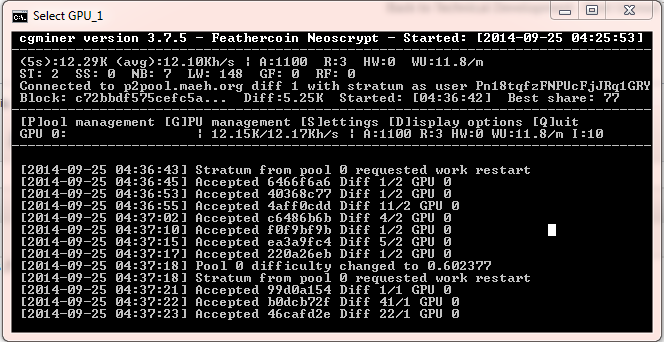
-
Hi all.
The command line on the first post instructions is incorrect, at least for me on my linux setup. cgminer run command should be :
cgminer –neoscrypt -o http://: -O :
Otherwise the miner starts up in scrypt mode.
I thought that was the case…
I’ll make the change but query Wellenreiter as he was the one who put this together for me.